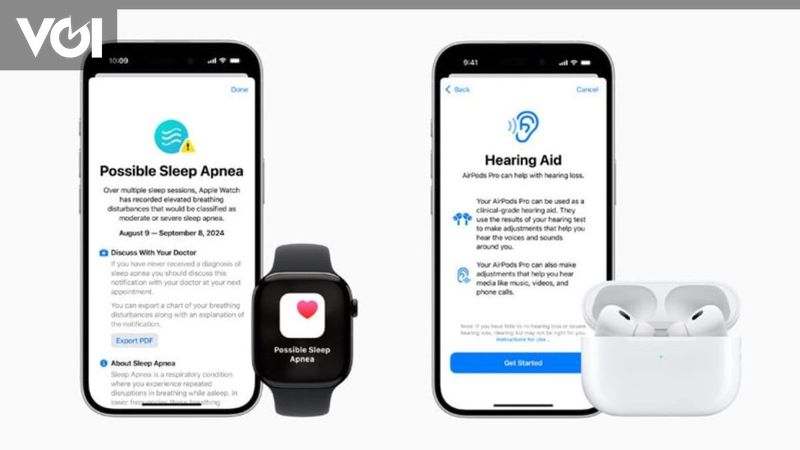A2 is one of the ISO 216 international paper size standards. According to the Paper Sizes website, previously many paper sizes were used around the world, for example the British Imperial Paper Size used by the UK. While Japan chooses its traditional paper size and Europe uses various other standards.
In A series paper size, A5 is half of A4 paper, then A4 is half of A3 paper. A3 is half of A2, and of course A2 is half the size of A1 paper. Well, consider the different sizes of A2 paper in cm and inches to know how to make them:
A2 paper size in CM
|
Photo: Rosmha Widiyani/detikcom
|
A2 paper size in CM: 42×59.4 cm or 42 cm wide and 59.4 cm long. Usually, this type of paper is used for posters, illustrations and displays. For comparison, the A1 paper size is 59.4 x 84.1 cm and A3 is 29.7 x 42 cm.
A2 paper size in MM
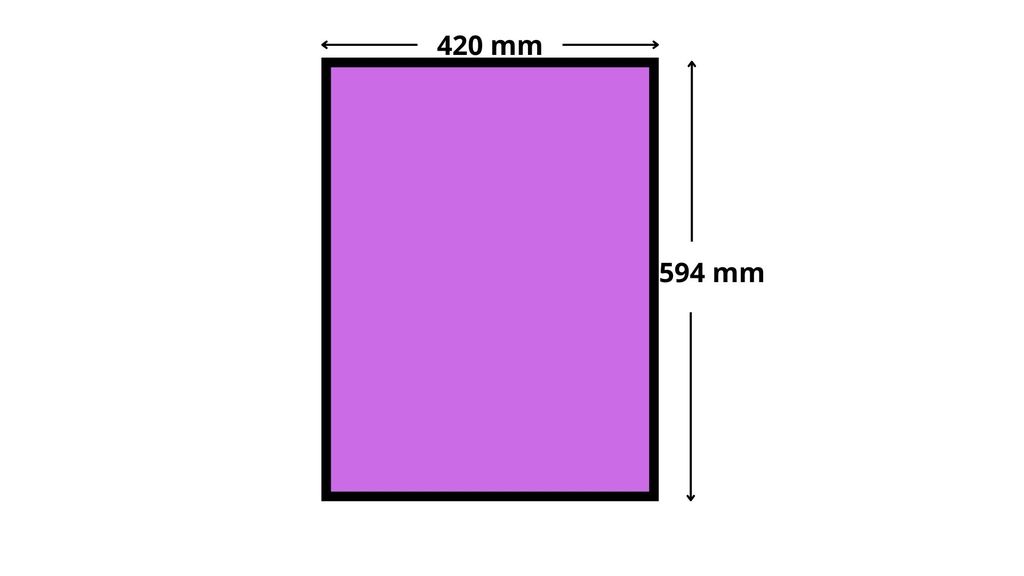 Photo: Rosmha Widiyani/detikcom Photo: Rosmha Widiyani/detikcom |
A2 paper size in mm is 420x594mm or 420mm wide and 594mm long. While A1 is 594x841mm and A3 is 297x420mm. A2 size paper can fit in a C2 size envelope.
A2 paper size in inches
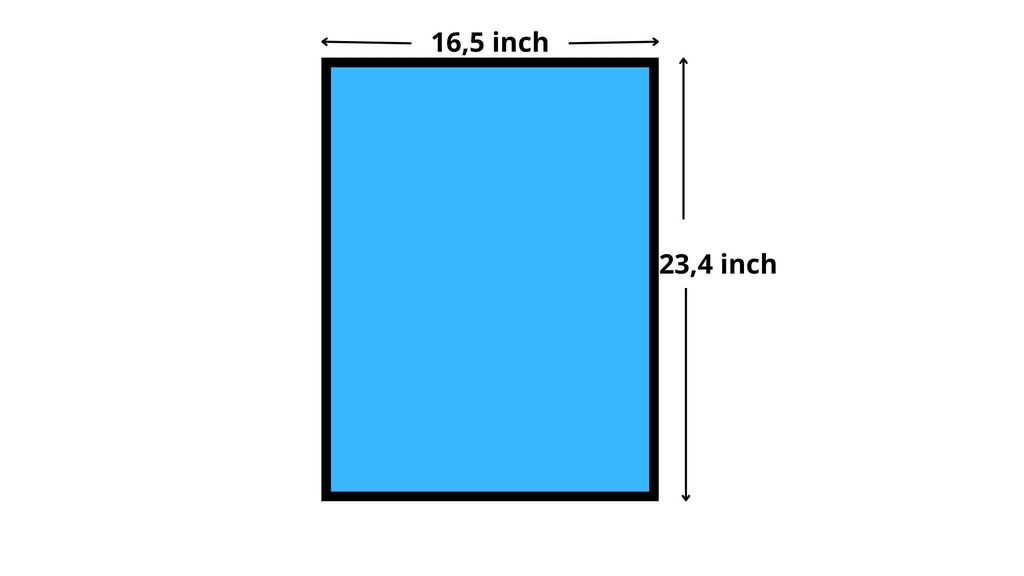 Photo: Rosmha Widiyani/detikcom Photo: Rosmha Widiyani/detikcom |
The A2 paper size in inches is 16.5 x 23.4 inches or 16.5 inches wide and 23.4 inches long. A1 which is larger than A2, its inch size is 23.4 x 33.1 inch. While the A3 with 11.7 x 16.5 inches.
A2 Paper Usage Chart in CM, MM and Inches
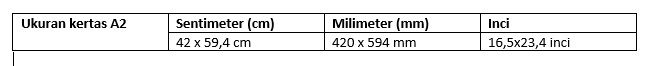 Photo: Rosmha Widiyani/detikcom Photo: Rosmha Widiyani/detikcom |
A-series paper sizes are commonly used around the world, with the exception of the United States, Canada, and parts of Mexico. In Europe, A-paper became the formal standard in the mid-20th century and eventually spread around the world.
Functions of A2 paper.
The functions of A2 paper are as follows:
1. As a publishing tool
A2 size paper is usually used for small posters. Moreover, it can also be used for advertising posters, event or concert.
2. As a means of information
A2 paper is also used to display tables, graphs, architectural illustrations in a presentation.
3. As souvenirs and promotional material
This paper size is also an ideal choice for printing calendars as keepsakes. Calendars can also be printed with a corporate logo attached as promotional material.
How to make A2 paper in Word and Excel
How to make A2 paper in Word
Here’s how to create A2 paper in Word:
- Prepare a document in Word
- Click Layout, then Size, then Paper Size.
- Go to the Paper tab.
- In the Paper Size section, click Custom Size, then specify the paper size as follows: Width: 42 cm, Height: 59.4 cm, or Width: 16.5″, Height: 23.4″
- Click OK
Remember to check the printer capacity first, Detikers, as A2 is more often used by professionals.
How to make A2 paper in Excel
There are two ways to create A2 paper in Excel:
A. Method 1:
- Prepare a document in Excel
- Click Layout, then Size, then More Paper Sizes
- Click the Pages tab
- In the Paper Size section, click Custom Size (optional), you can also set the paper orientation to portrait or landscape
- Click OK
B.Method 2
- Go to the Page Design tab
- Click on the Layout column
- Click Size
- Click Create New Page Size
- Choose the paper size you want
- Click OK
Even with using Word, make sure of printer capability first.
A2 paper size in pixels
Pixel definition and resolution
Launched by the Indonesian Institute of Business and Technology website, a pixel is a representation of the smallest dot in a digital image or graphic image and is calculated per inch. The smallest dot is called a pixel which stands for ‘Picture Element’.
Maybe you can see it when you zoom in on a photo. The collection of small colored squares side by side is one pixel. Optical illusions cause our eyes to capture the pixels in a full picture
Meanwhile, resolution is the number of pixels arranged in a single image. The number of pixels determines the quality of an image.
Well, the A2 paper size in pixels is divided into three, namely low, medium and high resolution.
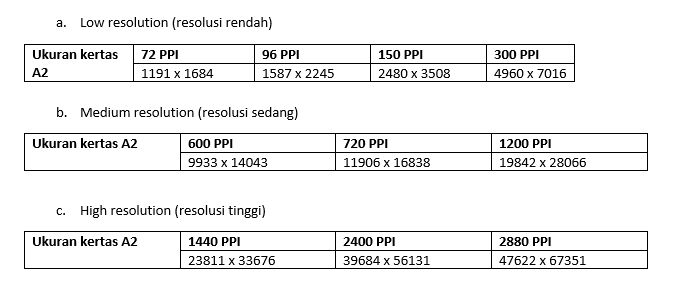 Photo: Rosmha Widiyani/detikcom Photo: Rosmha Widiyani/detikcom |
The main functions of pixels are:
- Determinants of how colors appear in an image
- Adjusting Saturation and Brightness of an Image
- Determinants of image quality.
This is an explanation of A2 size paper in cm, mm and pixels and how to do it in Excel and Word. I hope this information helps.
Watch videos”The Sensation of Eating Raos Pisaan Euy, Kraton Cimahi Kitchen“
[Gambas:Video 20detik]
(momentum/fds)

“Travel nerd. Social media evangelist. Zombie junkie. Total creator. Avid webaholic. Friend of animals everywhere. Future teen idol.”
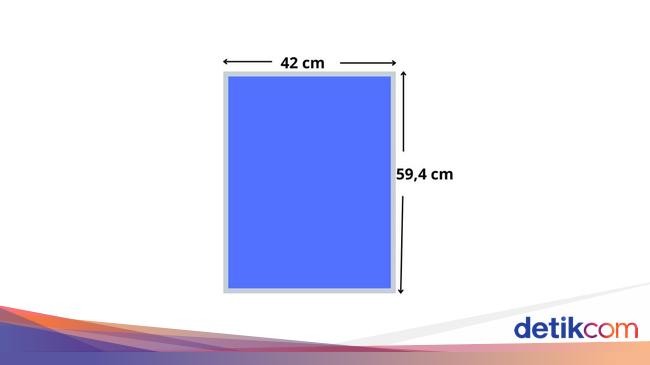

:strip_icc():format(jpeg)/kly-media-production/medias/3387188/original/007486800_1614303448-banner__1_.jpg)